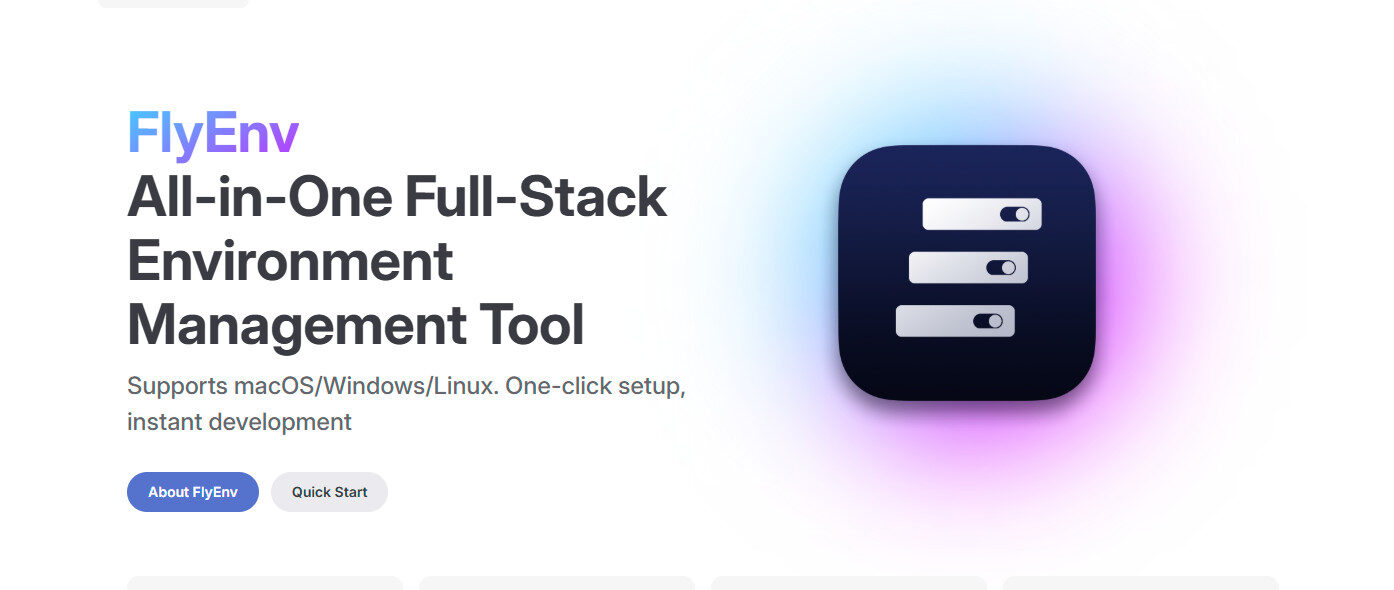In the fast-paced world of software development, setting up a local environment can often feel like a Sisyphean task. Juggling multiple versions of languages, configuring databases, web servers, and caches—it’s a recipe for frustration and lost time. Enter FlyEnv, an open-source, all-in-one full-stack environment management tool that’s changing the game for developers everywhere. Designed for seamless, one-click setups, FlyEnv supports macOS, Windows, and Linux, delivering instant development environments with minimal hassle. Whether you’re a solo full-stack developer or part of a team, this tool promises to streamline your workflow like never before.
As a developer who’s spent countless hours troubleshooting Docker conflicts or version mismatches, I was thrilled to dive into FlyEnv. Built by a solo developer in China, this lightweight powerhouse (a single ~80MB binary) installs and manages entire stacks in under two minutes—zero configs required. Let’s break down why FlyEnv deserves a spot in your toolkit.
My Journey: From XAMPP, WampServer, and Laragon to FlyEnv
Before discovering FlyEnv, I bounced between the classic local dev stacks—XAMPP, WampServer, and Laragon—each with their charms and headaches. If you’re like me, you’ve probably wrestled with one (or all) of these too. Here’s a quick rundown of what I experienced, based on years of trial and error.
Starting with XAMPP, the granddaddy of cross-platform stacks (Apache, MySQL, PHP, and Perl bundled together). It’s a lifesaver for quick setups across Windows, Linux, and macOS, making it ideal if you’re switching machines often. But oh boy, the bloat! At over 150MB per install, it guzzles resources, and managing multiple PHP versions feels like herding cats—manual tweaks galore, plus occasional security hiccups if you forget to lock it down. It’s reliable for hobby projects, but for production-like testing, it starts to creak.
Then there’s WampServer, the Windows faithful’s choice. Tailored specifically for the OS, it integrates smoothly with the Windows ecosystem, offering a simple tray icon for starting/stopping services. Pros? Super straightforward for beginners on Windows, with solid MySQL and PHP support out of the box. Cons? It’s Windows-only, so no dice if you’re on a Mac or Linux setup. And like XAMPP, upgrading components often means reinstalls or config dives that eat your afternoon.
Enter Laragon, which I turned to for its lightweight vibe—clocking in at under 10MB and firing up in seconds. It’s a Windows darling, especially for Laravel devs, with easy multi-PHP switching, one-click SSL, and auto-virtual hosts. Users swear by its stability and low overhead compared to the heavier hitters. That said, it’s still locked to Windows, and while extensible, it lacks the broader language support (like built-in Node.js or Python) that full-stack folks crave. I loved it for PHP-centric work, but polyglot projects left me patching holes.
These tools got me through many sprints, but the platform lock-ins, resource hogs, and version juggling pushed me to seek something more universal. That’s when FlyEnv swooped in—not just a replacement, but a level-up with its clean interface, native cross-platform magic, and AI integrations that none of the others match. Suddenly, one binary handled it all without the drama.
Key Features That Make FlyEnv Stand Out
FlyEnv isn’t just another dev tool; it’s a comprehensive ecosystem that handles everything from AI integrations to object storage. Here are some highlights:
- Multi-Version Switching: Effortlessly toggle between versions of PHP, Node.js, Python, Java, and more—without breaking a sweat.
- Project Isolation: Automatically detects and switches runtimes based on your project directory for isolated, reproducible setups.
- Resource Efficiency: Run a full stack (Nginx + PHP + MySQL + Redis) using less than one-third the resources of a typical Docker setup.
- One-Click SSL and Hosting: Generate certificates and host sites with custom domains and HTTPS out of the box.
- Custom Modules: Extend FlyEnv with your own services or commands—they integrate just like native ones.
- AI-Powered Tools: Built-in support for Ollama, DeepSeek, and Chatbox to supercharge your coding with local AI.
What sets it apart? Native performance via static binaries means faster startups and lower overhead, making it ideal for resource-constrained machines.
Supported Platforms and Technologies
FlyEnv shines in its cross-platform compatibility and broad tech support. It works flawlessly on:
| Platform | Architectures | Installation Method |
|---|---|---|
| macOS | Intel x86_64, Apple Silicon ARM64 | Homebrew or DMG download |
| Windows | x86_64 | ZIP portable version |
| Linux | x86_64, ARM64 | DEB/RPM packages (Debian/Ubuntu, Red Hat/Fedora, etc.) |
As for technologies, FlyEnv covers a full-stack spectrum. Here’s a quick overview:
| Category | Supported Tools |
|---|---|
| Web Servers | Apache, Nginx, Caddy, Tomcat, Consul |
| Databases | MySQL, MariaDB, PostgreSQL, MongoDB |
| Languages | PHP (w/ Composer), Java (w/ Maven), Node.js, Python, Go, Rust, Erlang, Ruby, Bun, Deno, Gradle |
| Caching/Queues | Redis, Memcached, RabbitMQ, etcd |
| Search Engines | Elasticsearch, Meilisearch, Typesense |
| Storage/Util. | MinIO, DNS Server, FTP Server, Mailpit (Email), Static HTTP Server |
| AI | Ollama, DeepSeek, Chatbox |
This isn’t exhaustive—FlyEnv detects and integrates with tools from Homebrew or MacPorts, so your existing setup plays nice. It’s production-ready out of the gate, with configs tuned for real-world use.
Quick Start: From Zero to Coding in Minutes
Getting up and running with FlyEnv is as simple as it gets. Follow these steps for a basic PHP + MySQL + Nginx setup:
- Install FlyEnv:
- On macOS:
brew update && brew install flyenv - On Windows: Download the ZIP from GitHub Releases and extract.
- On Linux: Grab the DEB/RPM package matching your distro.
- Prep Your System:
- Install Homebrew if on Linux (recommended for fresh modules).
- Shut down any conflicting services (e.g., existing Apache or MySQL).
- Launch the App:
- Open FlyEnv. Customize your dashboard by hiding unused modules in settings.
- Install Modules:
- Head to the version tab for each (e.g., PHP, MySQL). Pick your versions—they auto-detect from Homebrew.
- Hit install; everything’s ready in seconds.
- Start Services:
- Select versions and click “Launch” for individuals, or toggle “Launch All Modules” for the full stack.
- Pro tip: Enable
GroupStartto fire up everything together.
- Add a Site:
- In the Sites tab, create a new one with your domain (e.g.,
mysite.local). - Enable SSL with one click, launch your web server, and browse to it.
- Set Environment Vars:
- Use the one-click button to add PATH exports and aliases (e.g.,
php83) to your shell. Restart your terminal.
Boom—your environment is live! Logs are built-in for troubleshooting, and upgrades won’t touch your data.
Why FlyEnv? The Benefits That Hook You
In a sea of tools like Docker or XAMPP, FlyEnv cuts through the noise. It’s lightweight, consistent across OSes, and developer-centric—think log viewers, config editors, and even a built-in FTP for quick file drops. Users rave about its speed: “In one tool, it bundles everything I need… even AI tools.” Plus, as an open-source project, it’s free, extensible, and community-driven.
The real magic? It eliminates the “it works on my machine” syndrome with isolated, portable environments. For full-stack folks, it’s a time-saver; for beginners, it’s an approachable entry point.
Wrapping Up: Fly into Faster Development
FlyEnv isn’t just a tool—it’s a liberation from setup drudgery. Whether you’re prototyping a Vue.js app with Nginx and Redis or debugging a Go microservice with PostgreSQL, this all-in-one manager has your back. Head over to the GitHub repo to star it, contribute, or download the latest release. The official docs at flyenv.com are a goldmine for deeper dives.
Have you tried FlyEnv yet? Drop a comment below with your setup wins (or woes)—I’d love to hear how it’s turbocharging your dev life. Happy coding!
This post is based on FlyEnv v1.2.3 as of October 2025. Always check the official sources for the latest updates.